|
…
|
||
|---|---|---|
| .. | ||
| config | ||
| config4k | ||
| metadata | ||
| README.md | ||
| pmm_folder_structure.png | ||
README.md
cpt-kuesels PMM files
Basics
I run PMM with docker-compose:
pmm_scheduled:
image: meisnate12/plex-meta-manager:latest
container_name: pmm_scheduled
volumes:
- /docker/appdata/plex-meta-manager/config:/config:rw
- /docker/appdata/plex-meta-manager/assets:/assets:rw
- /docker/appdata/plex-meta-manager/metadata:/metadata:rw
environment:
PMM_TIME: "01:15,07:15,13:15,19:15"
restart: on-failure
Here is a screenshot of my folder structure:
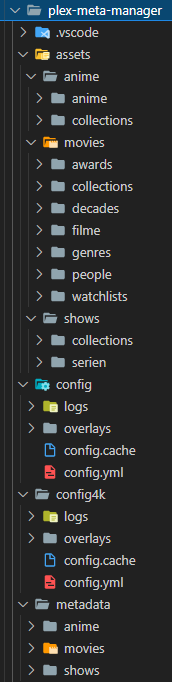
I have added my config.yml as well, sanitized for personal stuff of course. Keep in mind my libraries have german names, but it should be understandable, I hope.
As I keep my posters and title cards locally PMM mostly keeps them up-to-date in Plex through the option assets_for_all. This is especially true for my anime and my tv show library. Not much collection work going on there... yet!
My metadata files
This is mostly just talking about my movies library, but I added a comment header into every file to explain the structure I am going for in that library. Here it is again:
# Prefixes for cpt-kuesels Movie Collections:
# +1_ = Decades
# +2_ = Awards
# +3_ = People
# +4_ = Genres
# +5_ = Filme
These prefixes are added to the sort title of the collections in the file that should be sorted at the top of my movies library. If I need more control in the file sorting big collections like the MCU before smaller collections like Jurassic Park I add numbers to the prefix. This is shown in the header of each file:
# In this file:
# [
# +5_1_ = Universes
# +5_2_ = Franchises
# ]
Normal collections, like Bad Boys, are just sorted alphabetically into the library. Capitalized Metadata Files get their own asset folders in an attempt to be organized. Works for me as I have now, at time of writing, cracked the mark of 10GB of local assets. Too much for a single asset directory in my opinion.
Overlays
Overlays are my way to signal audio languages and therefore i have created overlays with every language currently in my library. I also use item_metadata_language to only have movies with german audio track with german movie synopsis and title and everything else with english text and title. The flags are taken from: https://www.countries-ofthe-world.com/flags-of-the-world.html
I have streamlined addition of new languages and therefore overlays by creating templates for dual language and single language overlays. The dual language overlays are used by providing the two language names with the corresponding ISO code in the collection builder. For the single language overlays all other languages have to be excluded. This is accomplished by providing them as default values in the template. When creating the collection it is now necessary to provide the language with ISO code and also to overwrite the language_not default variable with null.
They are located in their own repository (https://github.com/cpt-kuesel/media_overlays) and you can open issues for new languages and/or changes over there.
Questions?
You can always shoot me a question in the PMM Discord found on the main GitHub in the support section: https://github.com/meisnate12/Plex-Meta-Manager/tree/master#support