|
|
3 years ago | |
|---|---|---|
| .. | ||
| metadata | 3 years ago | |
| MovieCollection01.png | 3 years ago | |
| MovieCollection02.png | 3 years ago | |
| MovieCollection03.png | 3 years ago | |
| MovieLibrary.png | 3 years ago | |
| Playlists.png | 3 years ago | |
| README.md | 3 years ago | |
| TVCollections01.png | 3 years ago | |
| TVLibrary.png | 3 years ago | |
| config.yml | 3 years ago | |
README.md
Plex Meta Manager Configs
This repo contains configs from several people (meisnate12/Sohjiro, yozora, cpt-kuesel, chazlarson) and a bit of my own twist.
A full version of this including all the images/folders/xcf/psd and more that I use can be found here: http://tiny.cc/bullmoose20pmmstuff
For ease of use just unzip everything in the bullmoose20-pmmsetup_.zip file to your docker container config folder and edit the config.yml to match your settings. Then run the container, open terminal/console, and use the following command python plex_meta_manager.py -r
Playlists Preview:
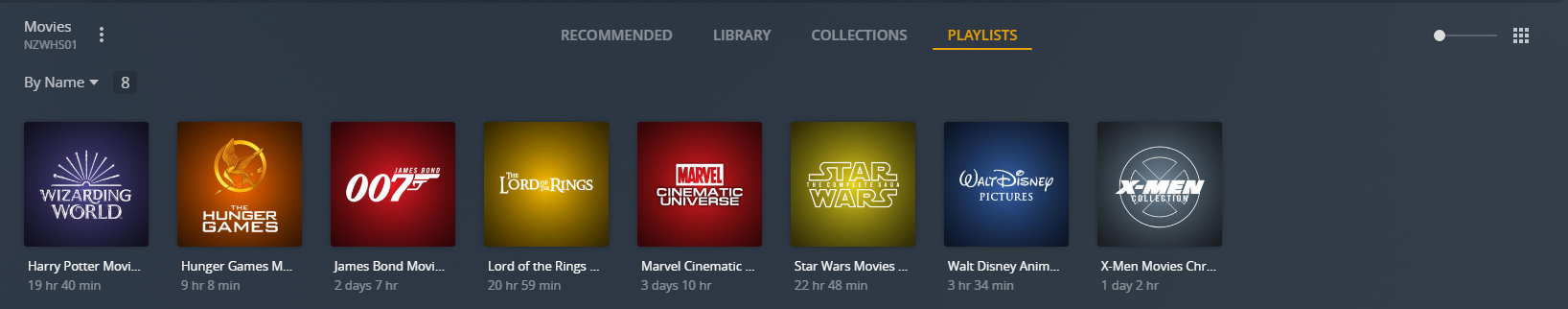
Movie Library With Overlays Preview:
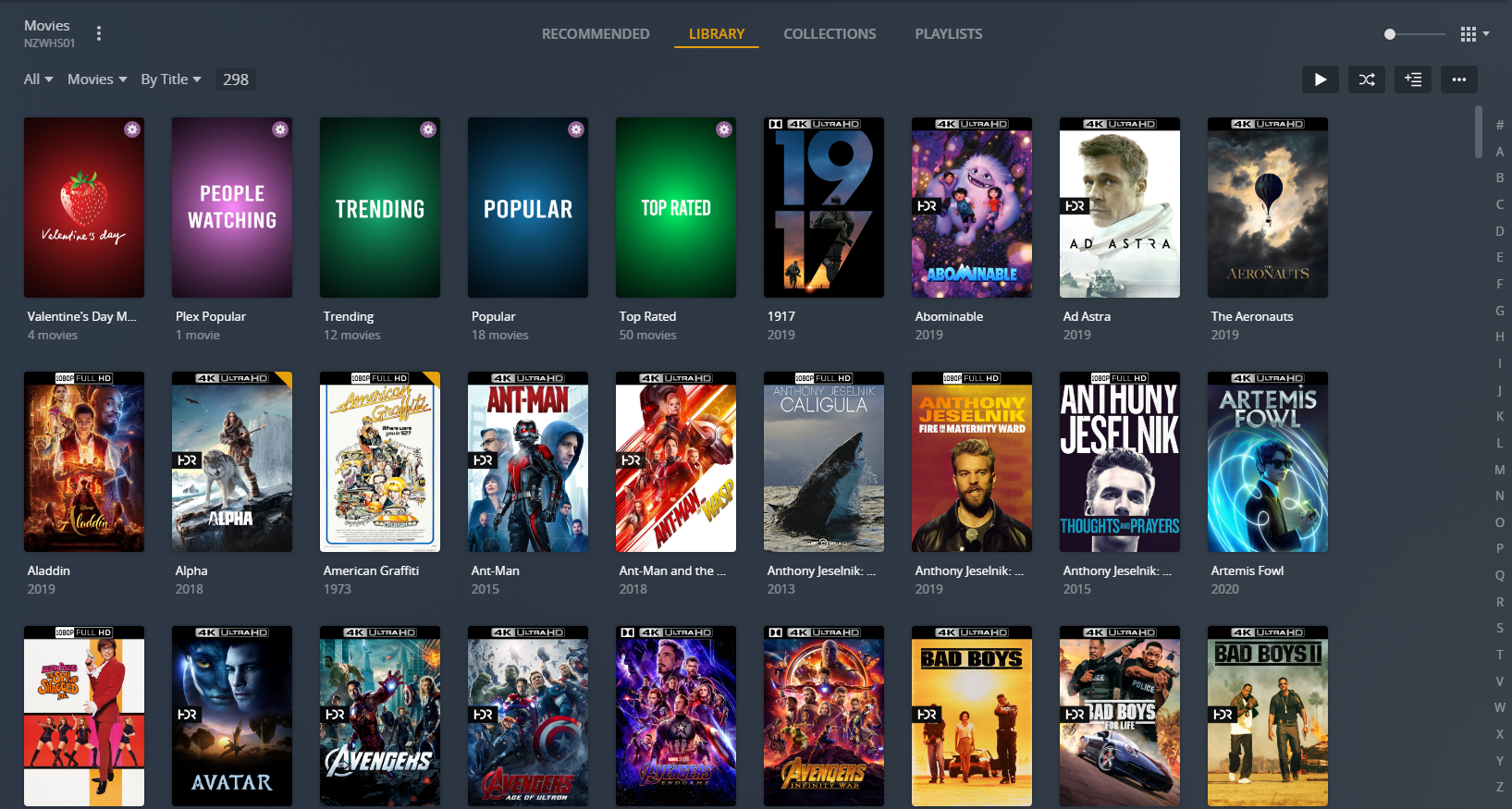
Movie Collections Preview:
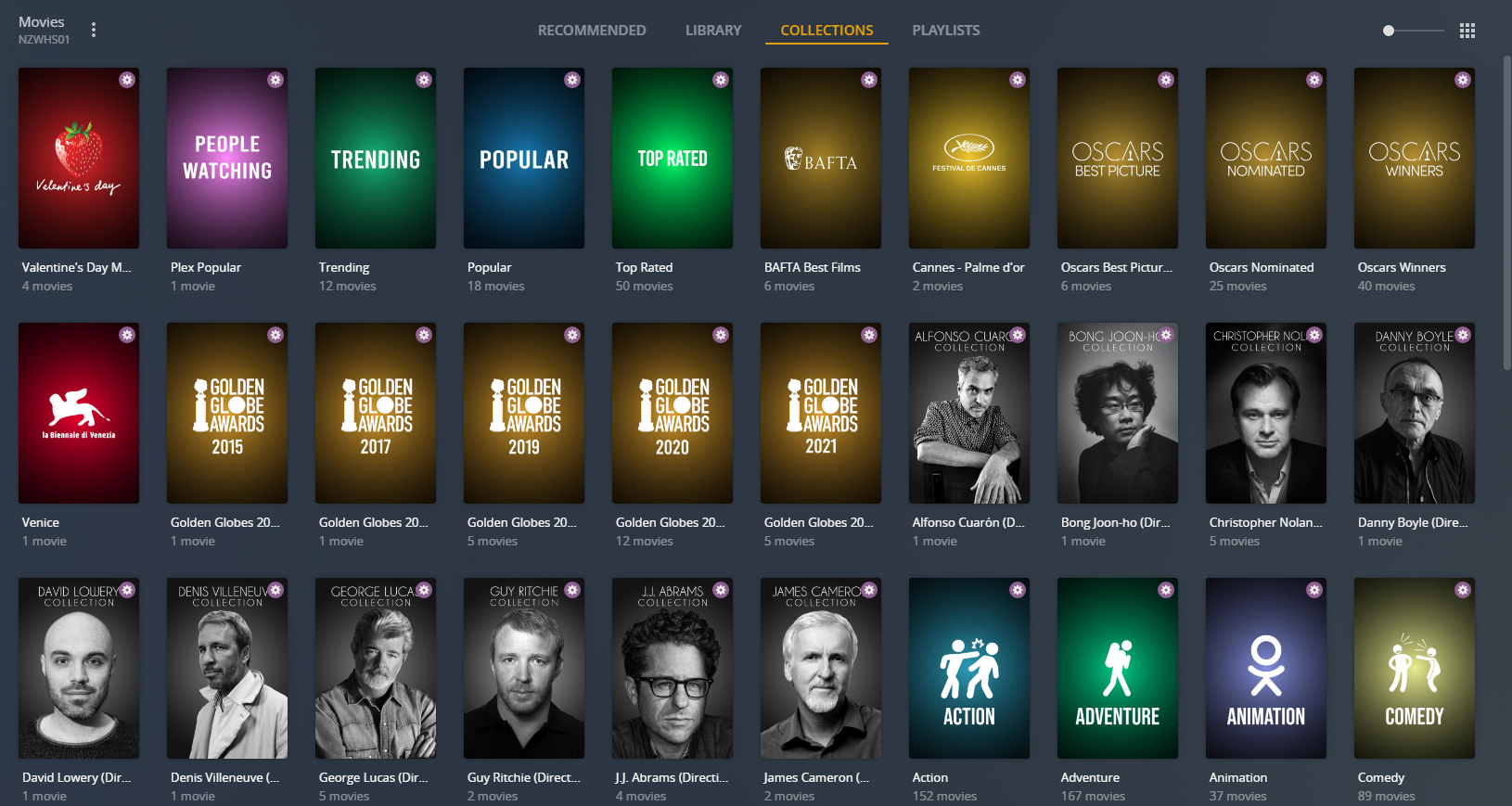
Movie Collections Preview Continued:
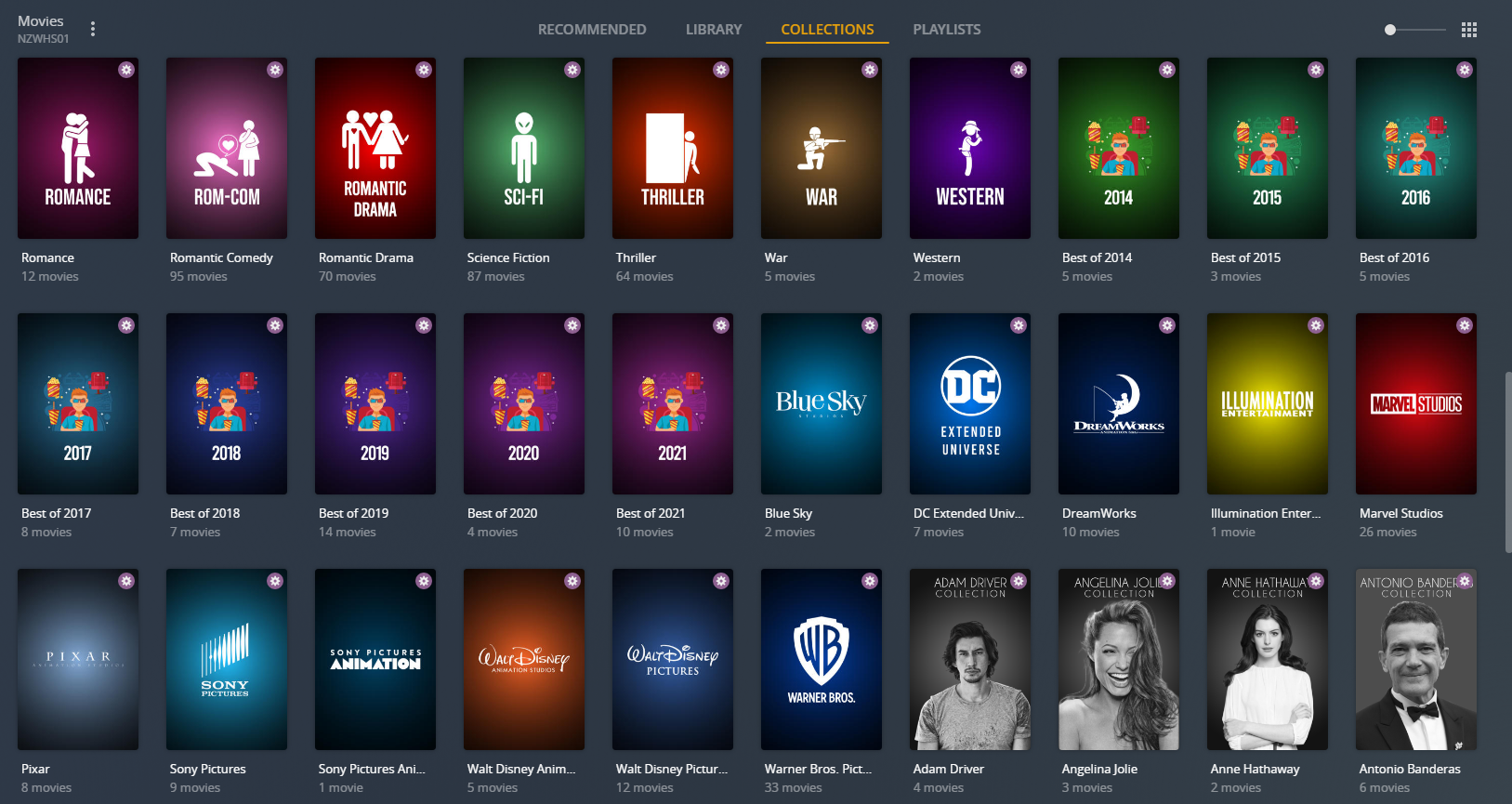
Movie Collections Preview Continued:
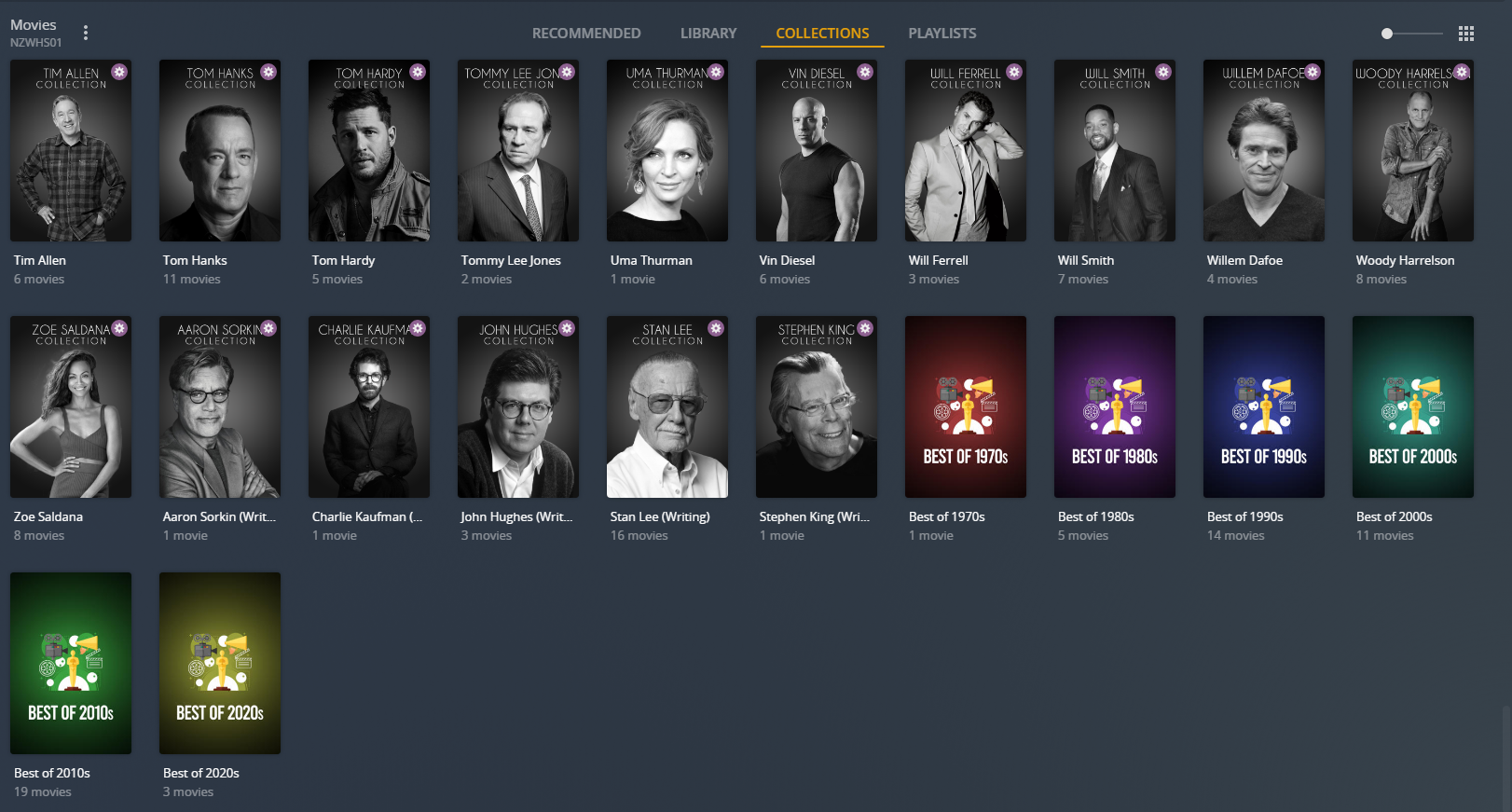
TV Shows Library with Overlays Preview:
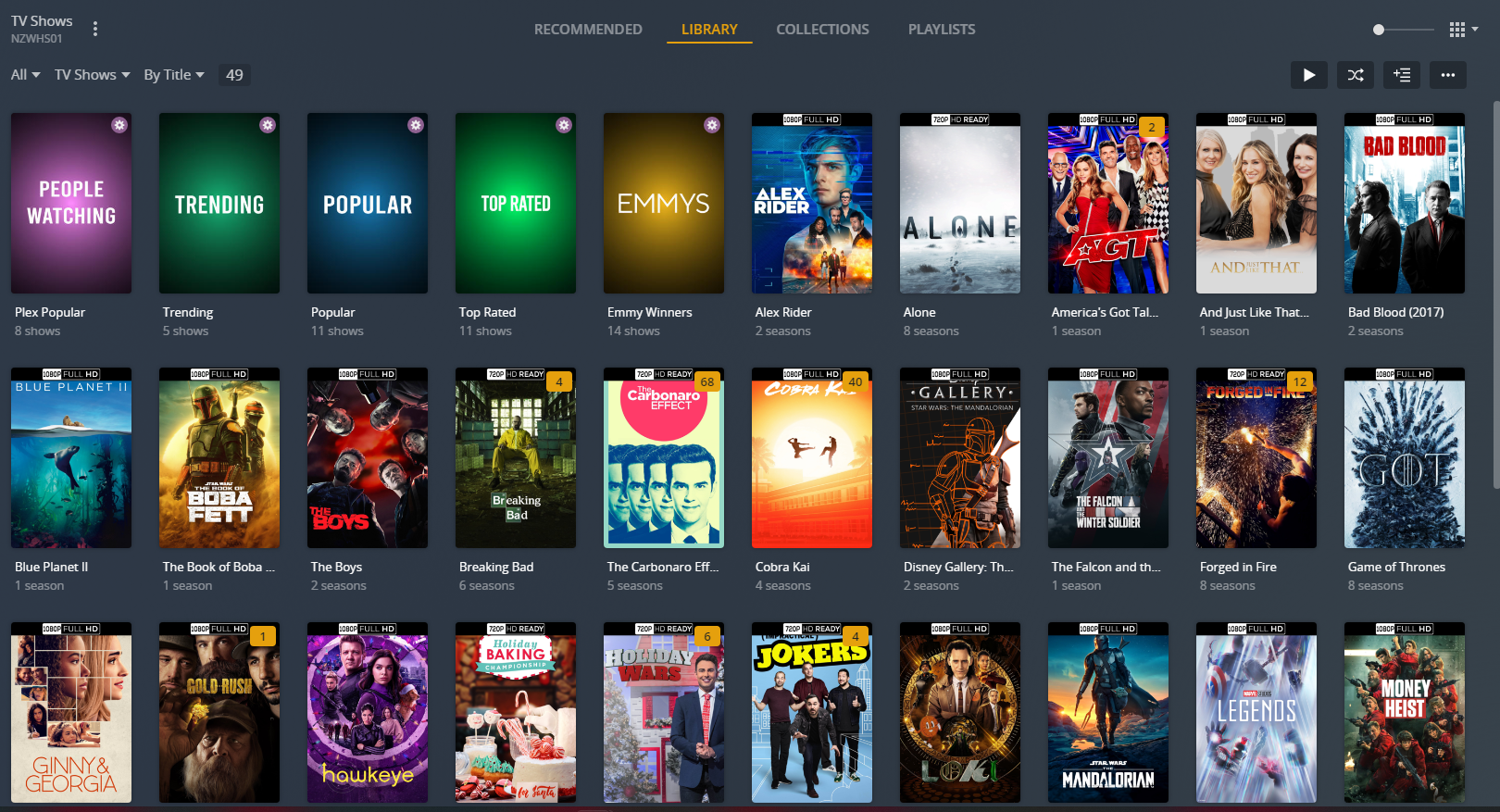
TV Shows Collections with Overlays Preview:
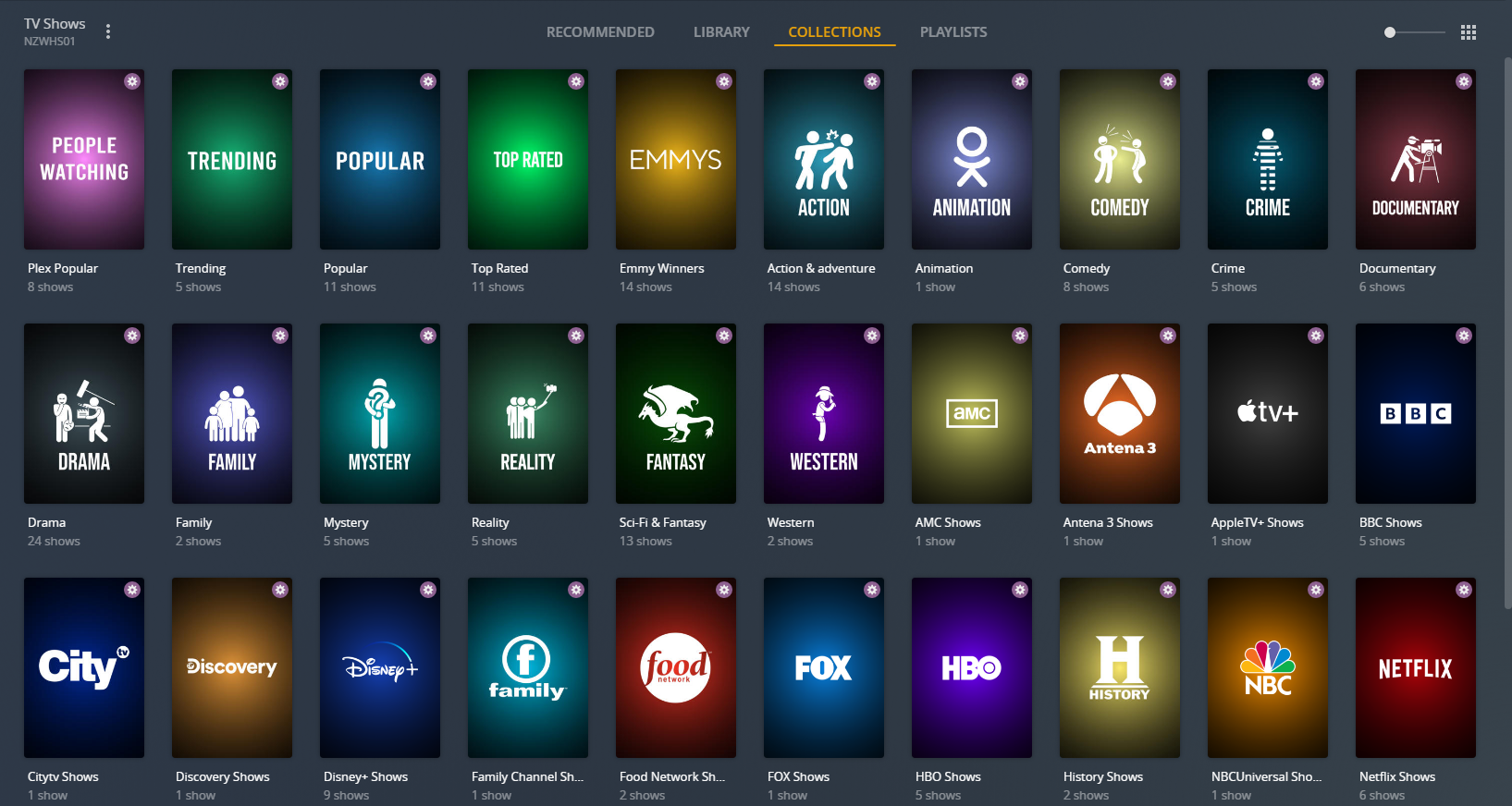
Please consider donating towards the project (https://github.com/sponsors/meisnate12).
NOTE: Some "people" folders will look strange because of Windows. For example: "Robert Downey Jr." has a trailing period which is not acceptable in Windows Folder names