# Ribbon Overlays
The `ribbon` Default Overlay File is used to create a ribbon overlay based on the Top Lists of various sites on each item within your library.
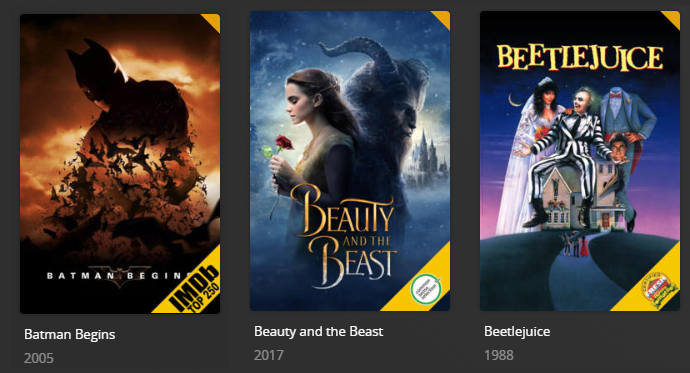
## Requirements & Recommendations
Supported Overlay Level: Movie, Show
## Supported Ribbon
| Ribbon | Key | Weight |
|:--------------------------------|:------------------|:-------|
| Oscars Best Picture | `oscars` | `180` |
| Oscars Best Director | `oscars_director` | `170` |
| Golden Globe Winner | `golden` | `160` |
| Golden Globe Director | `golden_director` | `150` |
| BAFTA Winner | `bafta` | `140` |
| Cannes Winner | `cannes` | `130` |
| Berlinale Winner | `berlinale` | `120` |
| Venice Winner | `venice` | `110` |
| Sundance Winner | `sundance` | `100` |
| Emmys Winner | `emmys` | `90` |
| Critic's Choice Winner | `choice` | `80` |
| Independent Spirit Award Winner | `spirit` | `70` |
| César Winner | `cesar` | `60` |
| IMDb Top 250 | `imdb` | `50` |
| Rotten Tomatoes Certified Fresh | `rotten` | `40` |
| Metacritic Must See | `metacritic` | `30` |
| Commonsense Selection | `common` | `20` |
| Razzies Winner | `razzie` | `10` |
## Config
The below YAML in your config.yml will create the overlays:
```yaml
libraries:
Movies:
overlay_path:
- pmm: ribbon
TV Shows:
overlay_path:
- pmm: ribbon
```
## Template Variable Default Values
Template Variables can be used to manipulate the file in various ways to slightly change how it works without having to make your own local copy.
.
| Variable | Default / Values |
|:-----------------------------|:------------------------------------------------------------------------------------------------------------------------|
| `horizontal_offset` | `0` |
| `horizontal_align` | `right` |
| `vertical_offset` | `0` |
| `vertical_align` | `bottom` |
| `use_all` | **Description:** Used to turn on/off all keys.
**Default:** `true`
**Values:** `true` or `false` |
| `weight_<>`1 | **Description:** Controls the weight of the Overlay. Higher numbers have priority.
**Values:** Any Number |
| `style` | **Description:** Controls the color of the ribbon.
**Default:** `yellow`
**Values:** `yellow, gray, black, red` |
1. Each default overlay has a `key` that when calling to effect a specific overlay you must replace `<>` with when calling.
{%
include-markdown "../overlay_variables.md"
%}
## Example Template Variable Amendments
The below is an example config.yml extract with some Template Variables added in to change how the file works.
```yaml
libraries:
Movies:
overlay_path:
- pmm: ribbon
template_variables:
style: black
weight_metacritic: 35
use_common: false
```