|
|
3 years ago | |
|---|---|---|
| .github/ISSUE_TEMPLATE | 3 years ago | |
| data | 3 years ago | |
| db | 3 years ago | |
| extra | 3 years ago | |
| public | 3 years ago | |
| server | 3 years ago | |
| src | 3 years ago | |
| .dockerignore | 3 years ago | |
| .editorconfig | 3 years ago | |
| .eslintrc.js | 3 years ago | |
| .gitignore | 3 years ago | |
| .stylelintrc | 3 years ago | |
| CODE_OF_CONDUCT.md | 3 years ago | |
| CONTRIBUTING.md | 3 years ago | |
| LICENSE | 3 years ago | |
| README.md | 3 years ago | |
| docker-compose.yml | 3 years ago | |
| dockerfile | 3 years ago | |
| index.html | 3 years ago | |
| package-lock.json | 3 years ago | |
| package.json | 3 years ago | |
| tsconfig.json | 3 years ago | |
| vite.config.js | 3 years ago | |
README.md
Uptime Kuma
It is a self-hosted monitoring tool like "Uptime Robot".
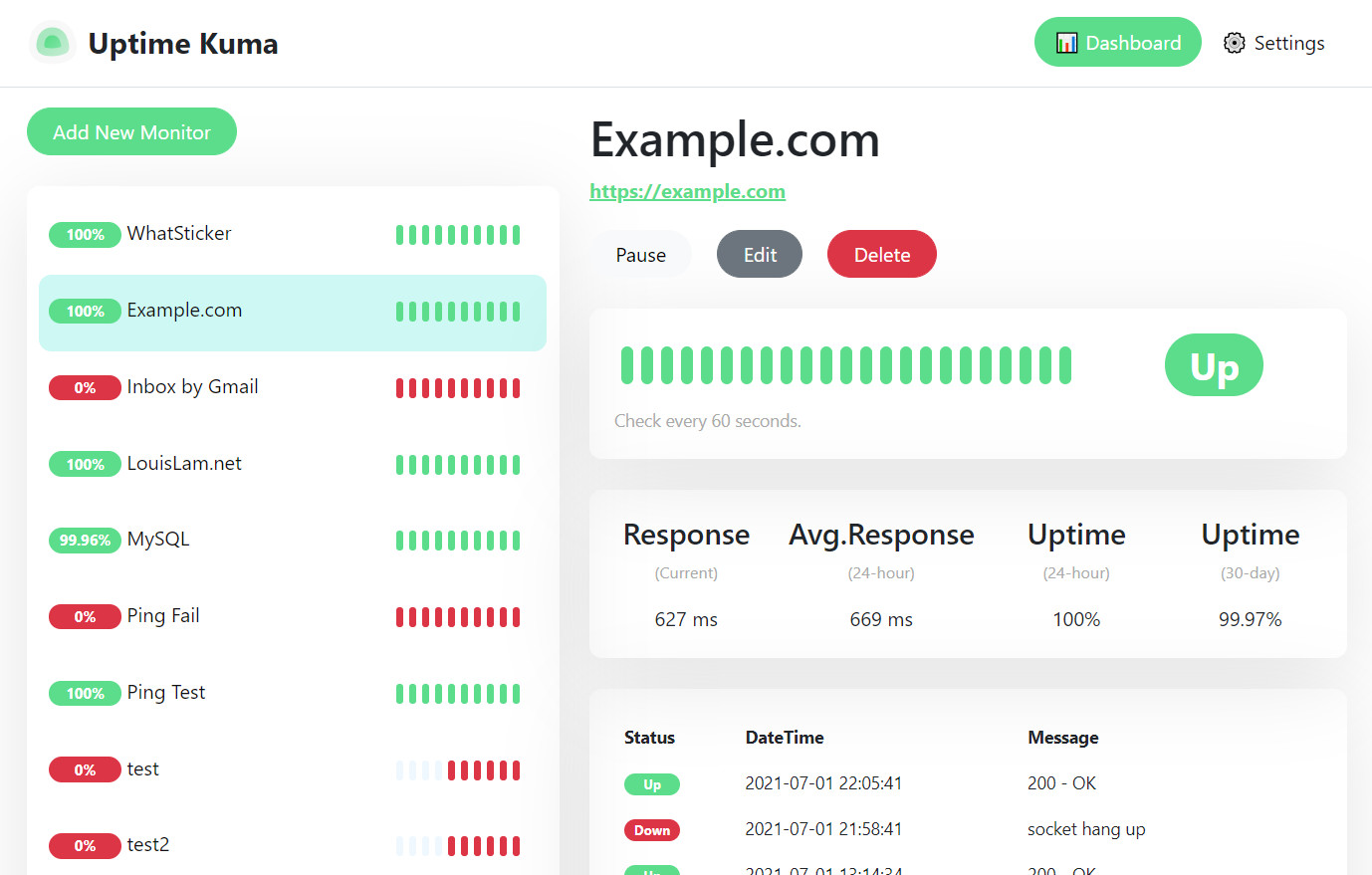
Features
- Monitoring uptime for HTTP(s) / TCP / Ping.
- Fancy, Reactive, Fast UI/UX.
- Notifications via Webhook, Telegram, Discord, Gotify, Slack, Pushover, Email (SMTP) and more by Apprise.
- 20 seconds interval.
How to Use
Docker
# Create a volume
docker volume create uptime-kuma
# Start the container
docker run -d --restart=always -p 3001:3001 -v uptime-kuma:/app/data --name uptime-kuma louislam/uptime-kuma:1
Browse to http://localhost:3001 after started.
Change Port and Volume
docker run -d --restart=always -p <YOUR_PORT>:3001 -v <YOUR_DIR OR VOLUME>:/app/data --name uptime-kuma louislam/uptime-kuma:1
Without Docker (x86/x64 only)
Required Tools: Node.js >= 14, git and pm2.
(Not recommanded for ARM CPU users. Since there is no prebuilt for node-sqlite3, it is hard to get it running)
git clone https://github.com/louislam/uptime-kuma.git
cd uptime-kuma
npm run setup
# Option 1. Try it
npm run start-server
# (Recommended)
# Option 2. Run in background using PM2
# Install PM2 if you don't have: npm install pm2 -g
pm2 start npm --name uptime-kuma -- run start-server
# Listen to different port or hostname
pm2 start npm --name uptime-kuma -- run start-server -- --port=80 --hostname=0.0.0.0
More useful commands if you have installed.
pm2 start uptime-kuma
pm2 restart uptime-kuma
pm2 stop uptime-kuma
Browse to http://localhost:3001 after started.
(Optional) One more step for Reverse Proxy
This is optional for someone who want to do reverse proxy.
Unlikely other web apps, Uptime Kuma is based on WebSocket. You need two more headers "Upgrade" and "Connection" in order to reverse proxy WebSocket.
Please read wiki for more info: https://github.com/louislam/uptime-kuma/wiki/Reverse-Proxy
How to Update
Docker
Re-pull the latest docker image and create another container with the same volume.
For someone who used my "How-to-use" commands to install Uptime Kuma, you can update by this:
docker pull louislam/uptime-kuma:1
docker stop uptime-kuma
docker rm uptime-kuma
docker run -d --restart=always -p 3001:3001 -v uptime-kuma:/app/data --name uptime-kuma louislam/uptime-kuma:1
PS: For every new release, it takes some time to build the docker image, please be patient if it is not available yet.
Without Docker
git fetch --all
git checkout 1.1.0 --force
npm install
npm run build
pm2 restart uptime-kuma
What's Next?
I will mark requests/issues to the next milestone. https://github.com/louislam/uptime-kuma/milestones
More Screenshots
Dark Mode:
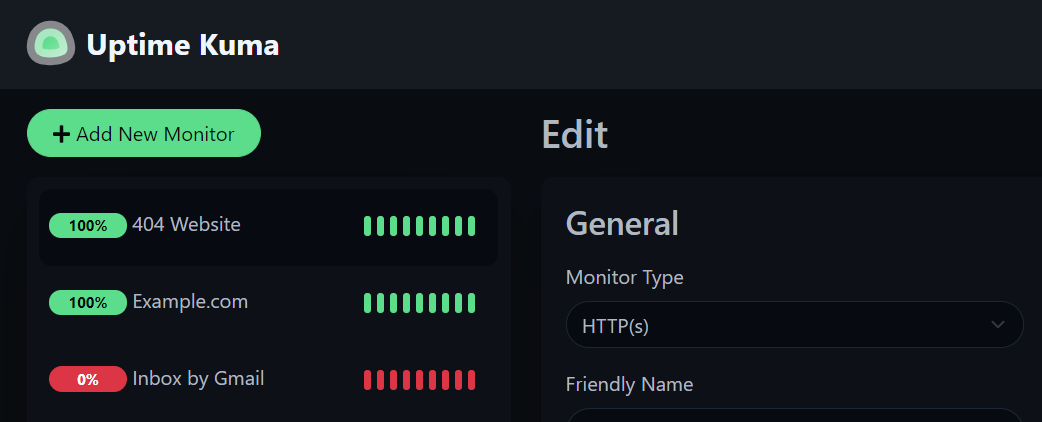
Settings Page:
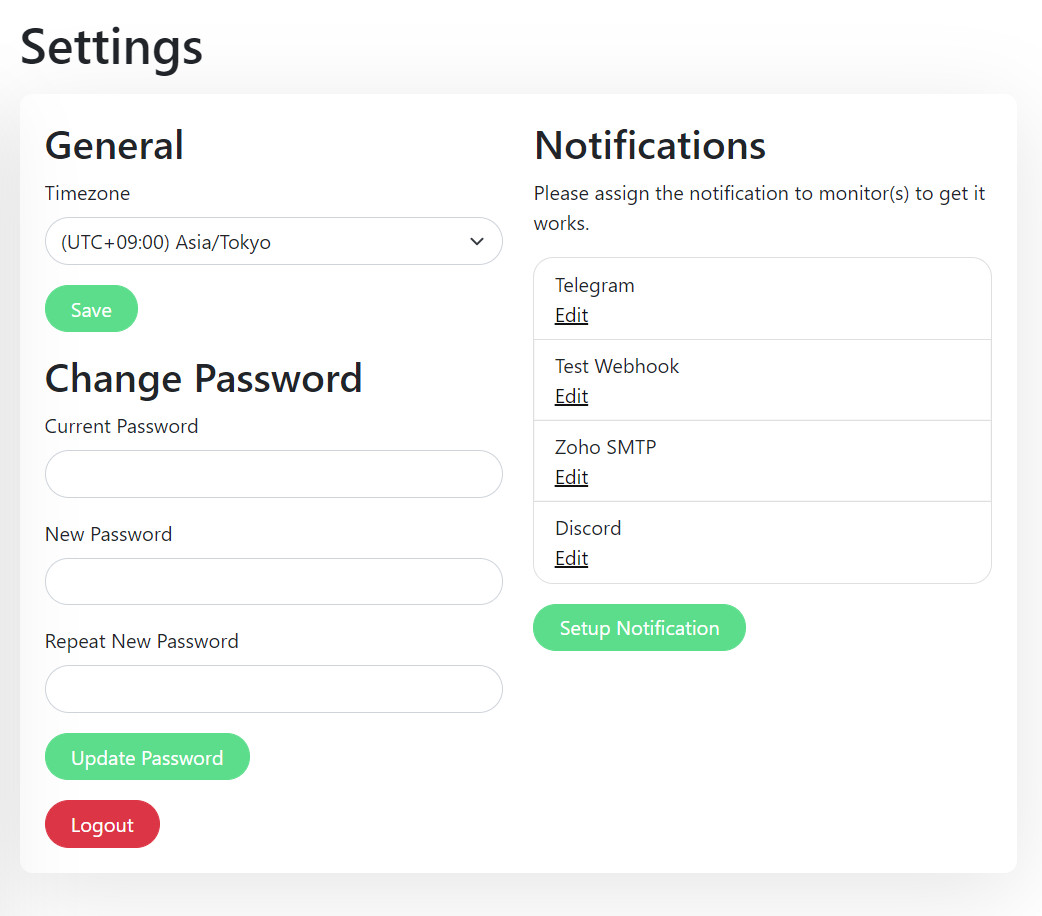
Telegram Notification Sample:
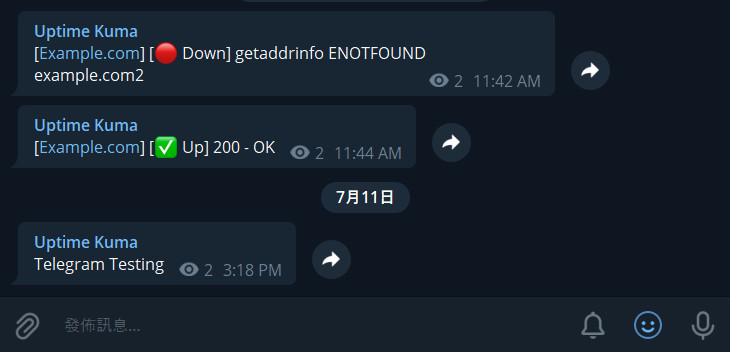
Motivation
- I was looking for a self-hosted monitoring tool like "Uptime Robot", but it is hard to find a suitable one. One of the close one is statping. Unfortunately, it is not stable and unmaintained.
- Want to build a fancy UI.
- Learn Vue 3 and vite.js.
- Show the power of Bootstrap 5.
- Try to use WebSocket with SPA instead of REST API.
- Deploy my first Docker image to Docker Hub.
If you love this project, please consider giving me a ⭐.
Contribute
If you want to report a bug or request a new feature. Free feel to open a new issue.
If you want to modify Uptime Kuma, this guideline maybe useful for you: https://github.com/louislam/uptime-kuma/blob/master/CONTRIBUTING.md
English proofreading is needed too, because my grammar is not that great sadly. Feel free to correct my grammar in this Readme, source code or wiki.



