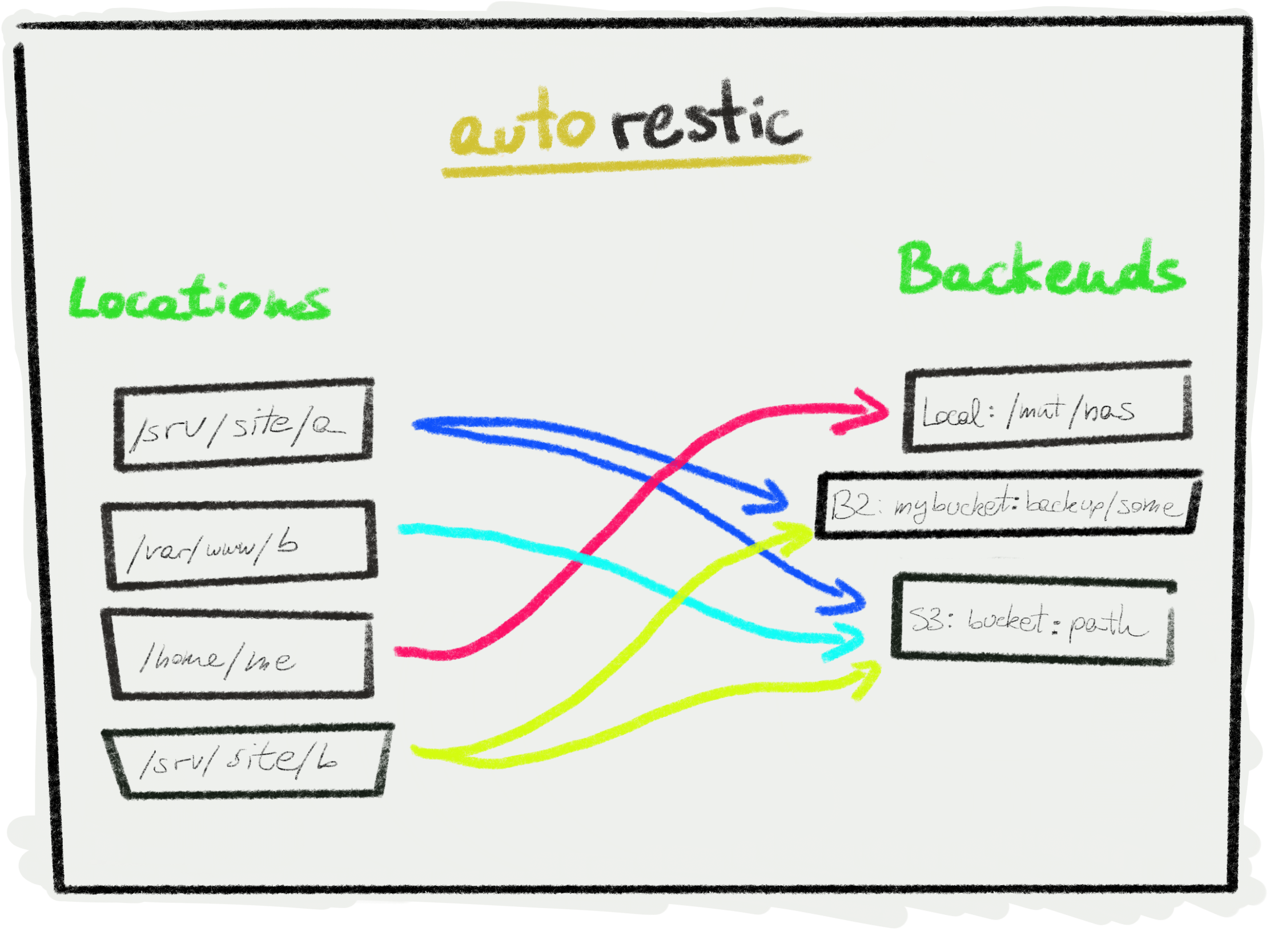|
|
5 years ago | |
|---|---|---|
| docs | 5 years ago | |
| src | 5 years ago | |
| .gitignore | 5 years ago | |
| .prettierrc | 5 years ago | |
| LICENSE | 6 years ago | |
| README.md | 5 years ago | |
| install.sh | 5 years ago | |
| package.json | 5 years ago | |
| tsconfig.json | 6 years ago | |
README.md
autorestic
High backup level CLI utility for restic.
Autorestic is a wrapper around the amazing restic. While being amazing the restic cli can be a bit overwhelming and difficoult to manage if you have many different location that you want to backup to multiple locations. This utility is aimed at making this easier 🙂
🌈 Features
- Config files, no CLI
- Predictable
- Backup locations to multiple backends
- Snapshot policies and pruning
- Simple interface
- Fully encrypted
Installation
curl -s https://raw.githubusercontent.com/CupCakeArmy/autorestic/master/install.sh | bash
🚀 Quickstart
Setup
First we need to configure our locations and backends. Simply create a .autorestic.yml either in your home directory of in the folder from which you will execute autorestic.
Optionally you can specify the location of your config file by passing it as argument: autorestic -c ../path/config.yml
locations:
home:
from: /home/me
to: remote
important:
from: /path/to/important/stuff
to:
- remote
- hdd
backends:
remote:
type: b2
path: 'myBucket:backup/home'
B2_ACCOUNT_ID: account_id
B2_ACCOUNT_KEY: account_key
hdd:
type: local
path: /mnt/my_external_storage
Then we check if everything is correct by running the check command. We will pass the -a (or --all) to tell autorestic to check all the locations.
autorestic check -a
If we would check only one location we could run the following: autorestic -l home check.
Backup
autorestic backup -a
Restore
autorestic restore -a -- --target /path/where/to/restore
🗂 Locations
A location simply a folder on your machine that restic will backup. The paths can be relative from the config file. A location can have multiple backends, so that the data is secured across multiple servers.
locations:
my-location-name:
from: path/to/backup
to:
- name-of-backend
- also-backup-to-this-backend
💽 Backends
Backends are the place where you data will be saved. Backups are incremental and encrypted.
Fields
type
Type of the backend see a list here
Supported are:
For each backend you need to specify the right variables as shown in the example below.
path
The path on the remote server. For object storages as
Example
backends:
name-of-backend:
type: b2
path: 'myAccount:myBucket/my/path'
B2_ACCOUNT_ID: backblaze_account_id
B2_ACCOUNT_KEY: backblaze_account_key
Pruning and snapshot policies
Autorestic supports declaring snapshot policies for location to avoid keeping old snapshot around if you don't need them.
This is based on Restic's snapshots policies, and can be enabled for each location as shown below:
locations:
etc:
from: /etc
to: local
keep:
# options matches the --keep-* options used in the restic forget CLI
# cf https://restic.readthedocs.io/en/latest/060_forget.html#removing-snapshots-according-to-a-policy
last: 5 # always keep at least 5 snapshots
hourly: 3 # keep 3 last hourly shapshots
daily: 4 # keep 4 last daily shapshots
weekly: 1 # keep 1 last weekly shapshots
monthly: 12 # keep 12 last monthly shapshots
yearly: 7 # keep 7 last yearly shapshots
within: "2w" # keep snapshots from the last 2 weeks
Pruning can be triggered using autorestic forget -a, for all locations, or selectively with autorestic forget -l <location>. please note that contrary to the restic CLI, restic forget will call restic prune internally.
Run with the --dry-run flag to only print information about the process without actually pruning the snapshots. This is especially useful for debugging or testing policies:
$ autorestic forget -a --dry-run --verbose
Configuring Backends
local : Done ✓
Removing old shapshots according to policy
etc ▶ local : Removing old spnapshots… ⏳
etc ▶ local : Running in dry-run mode, not touching data
etc ▶ local : Forgeting old snapshots… ⏳Applying Policy: all snapshots within 2d of the newest
keep 3 snapshots:
ID Time Host Tags Reasons Paths
-----------------------------------------------------------------------------
531b692a 2019-12-02 12:07:28 computer within 2w /etc
51659674 2019-12-02 12:08:46 computer within 2w /etc
f8f8f976 2019-12-02 12:11:08 computer within 2w /etc
-----------------------------------------------------------------------------
3 snapshots
Note
Note that the data is automatically encrypted on the server. The key will be generated and added to your config file. Every backend will have a separate key. You should keep a copy of the keys somewhere in case your server dies. Otherwise DATA IS LOST!
Contributors
This amazing people helped the project!
- @ChanceM [Docs]
- @EliotBerriot [Docs, Pruning, S3]