You can not select more than 25 topics
Topics must start with a letter or number, can include dashes ('-') and can be up to 35 characters long.
|
|
3 years ago | |
|---|---|---|
| assets | 3 years ago | |
| README.md | 3 years ago | |
README.md
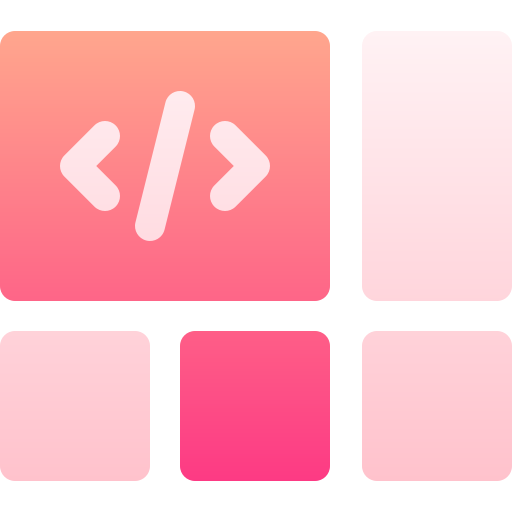
Awesome Readme Template
An awesome README template for your projects!
View Demo · Documentation · Report Bug · Request Feature
Table of Content
About the Project
Screenshots
Tech Stack
Client
Server
Database
DevOps
Features
- Feature 1
- Feature 2
- Feature 3
Color Reference
| Color | Hex |
|---|---|
| Primary Color | |
| Secondary Color | |
| Accent Color | |
| Text Color |
Environment Variables
To run this project, you will need to add the following environment variables to your .env file
API_KEY
ANOTHER_API_KEY
Getting Started
Prerequisites
This project uses Yarn as package manager
npm install --global yarn
Installation
Install my-project with npm
yarn install my-project
cd my-project
Running Tests
To run tests, run the following command
yarn test test
Run Locally
Clone the project
git clone https://github.com/Louis3797/awesome-readme-template.git
Go to the project directory
cd my-project
Install dependencies
yarn install
Start the server
yarn start
Deployment
To deploy this project run
yarn deploy
Contributing
Contributions are always welcome!
See contributing.md for ways to get started.
Please adhere to this project's code of conduct.
Code of Conduct
Please read the Code of Conduct
Usage/Examples
import Component from 'my-project'
function App() {
return <Component />
}
Roadmap
-
Additional browser support
-
Add dark mode
FAQ
Question 1
Answer 1
Question 2
Answer 2
License
Contact
Your Name - @twitter_handle - email@email_client.com
Project Link: https://github.com/Louis3797/awesome-readme-template




