|
|
3 years ago | |
|---|---|---|
| .github/ISSUE_TEMPLATE | 3 years ago | |
| assets | 3 years ago | |
| README-WITHOUT-EMOJI.md | 3 years ago | |
| README.md | 3 years ago | |
| SLIMMED-README-WITHOUT-EMOJI.md | 3 years ago | |
| SLIMMED-README.md | 3 years ago | |
README.md
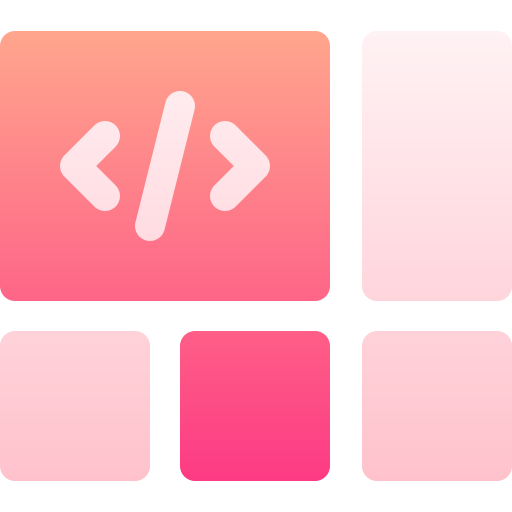
Awesome Readme Template
An awesome README template for your projects!
View Demo · Documentation · Report Bug · Request Feature
📔 Table of Contents
🌟 About the Project
📷 Screenshots
👾 Tech Stack
Client
Database
🎯 Features
- Feature 1
- Feature 2
- Feature 3
🎨 Color Reference
| Color | Hex |
|---|---|
| Primary Color | |
| Secondary Color | |
| Accent Color | |
| Text Color |
🔑 Environment Variables
To run this project, you will need to add the following environment variables to your .env file
API_KEY
ANOTHER_API_KEY
🧰 Getting Started
‼️ Prerequisites
This project uses Yarn as package manager
npm install --global yarn
⚙️ Installation
Install my-project with npm
yarn install my-project
cd my-project
🧪 Running Tests
To run tests, run the following command
yarn test test
🏃 Run Locally
Clone the project
git clone https://github.com/Louis3797/awesome-readme-template.git
Go to the project directory
cd my-project
Install dependencies
yarn install
Start the server
yarn start
🚩 Deployment
To deploy this project run
yarn deploy
👀 Usage
Use this space to tell a little more about your project and how it can be used. Show additional screenshots, code samples, demos or link to other resources.
import Component from 'my-project'
function App() {
return <Component />
}
🧭 Roadmap
- Todo 1
- Todo 2
👋 Contributing
Contributions are always welcome!
See contributing.md for ways to get started.
📜 Code of Conduct
Please read the Code of Conduct
❔ FAQ
-
Question 1
- Answer 1
-
Question 2
- Answer 2
⚠️ License
Distributed under the MIT License. See LICENSE.txt for more information.
🤝 Contact
Your Name - @twitter_handle - email@email_client.com
Project Link: https://github.com/Louis3797/awesome-readme-template
💎 Acknowledgements
Use this section to mention useful resources and libraries that you have used in your projects.





