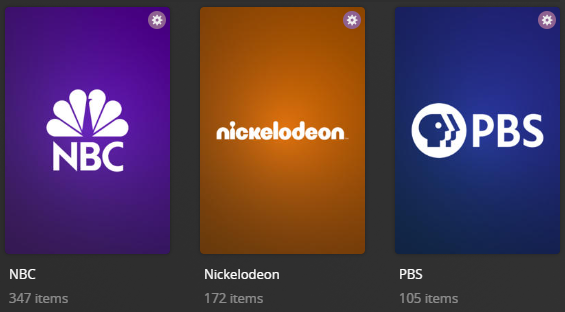You can not select more than 25 topics
Topics must start with a letter or number, can include dashes ('-') and can be up to 35 characters long.
3.7 KiB
3.7 KiB
Network Language Default Metadata File
The - pmm: network Metadata File is used to dynamically create collections based on the networks available in your library.
Example Collections Created:
The below YAML in your config.yml will create the collections:
libraries:
Movies:
metadata_path:
- pmm: network
Template Variables
Template Variables can be used to manipulate the file from the default settings which are provided.
Note that the templates_variables: section only needs to be used if you do NOT want to use the default settings.
Below are the available variables which can be used to customize the file.
| Variable | Usage | Default Value | Values |
|---|---|---|---|
| sort_by | Controls the sort method for the collections | release.desc |
Any sort method in the Sorts Options Table |
| collection_section | Controls the sort order of these collections against other default collections | 04 |
Any number |
| collection_mode | Controls the collection mode of these collections | default |
default - Library defaulthide - Hide Collectionhide_items- Hide Items in this Collectionshow_items - Show this Collection and its Items |
| use_other | Controls whether an "Other" collection is created for any items not included in the initial criteria | true |
true or false |
| use_separator | Controls whether a separator is created | true |
true or false |
| sep_style | Sets the theme of the separator | orig |
orig, blue, gray, green, purple, red, stb |
| item_sonarr_tag | Sonarr Tag for existing items | list of tag(s) to be applied to existing items |
The below shows an example config.yml with all the template_variables set away from their defaults:
libraries:
Movies:
metadata_path:
- pmm: network
template_variables:
sort_by: title.asc
collection_section: 07
collection_mode: show_items
use_other: false
use_separator: false
sep_style: stb