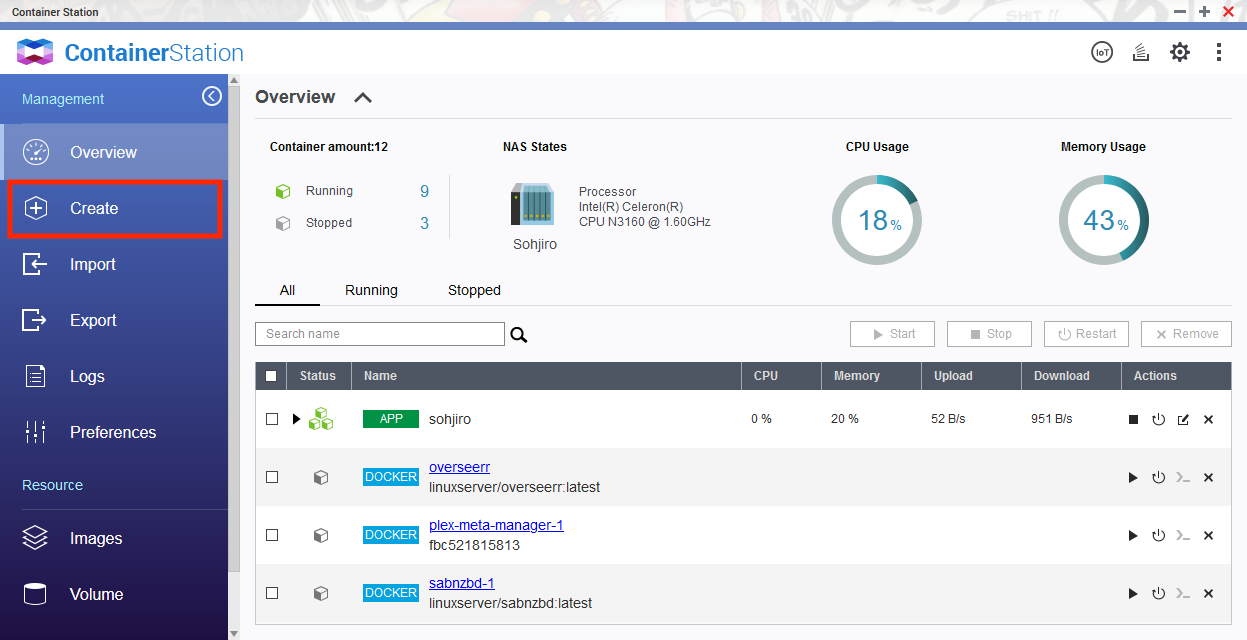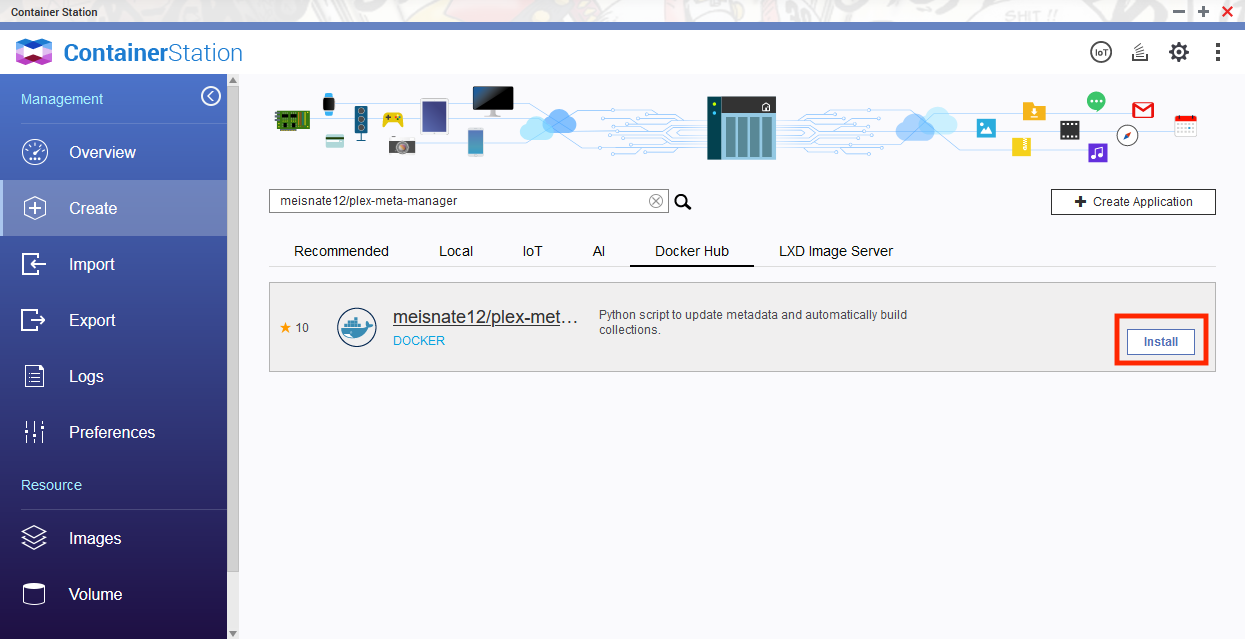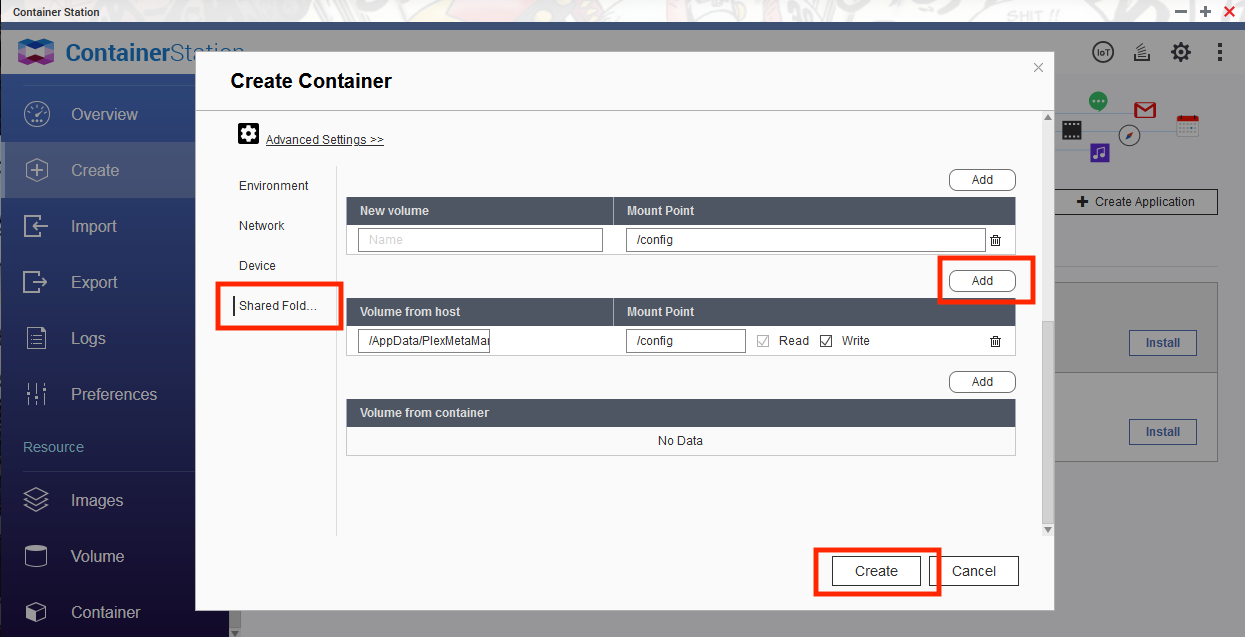1.6 KiB
QNAP Walkthrough
This is a quick walkthrough of setting up the Plex-Meta-Manager Docker container in the QNAP "Container Station" UI.
Steps.
-
Open Container Station; click "Create" in the left column.
-
Search for
meisnate12/plex-meta-manager.On the "Docker Hub" tab you should see the image; click on it and click "Install".
-
Select the version you want to run from the dropdown and click "Next".
The options are:
latest: most recent official release; typically the most stabledevelop: development release, contains new features that haven't made it to latest yet, but may have minor problemsnightly: bleeding-edge development version; latest fixes go here, but breakage should be expected.
-
Change the container name if you wish.
Command line arguments can be entered in the "Entrypoint" field after
/tini -s python3 plex_meta_manager.py --IMPORTANT: DO NOT REMOVE ANY ELEMENT OF THAT COMMAND.For example:
/tini -s python3 plex_meta_manager.py -- --runInformation on available command line argument can be found here
Click "Advanced Settings >>"
-
Environment Variables can be added here:
Information on available Environment Variables can be found here
-
Click Shared Folders Tab:
Click "Add" in the middle section "Volume from host".
"Volume from host" is the location on your QNAP where you want to store the config files. "Mount Point" must be
/configWhen finished, click "Create".