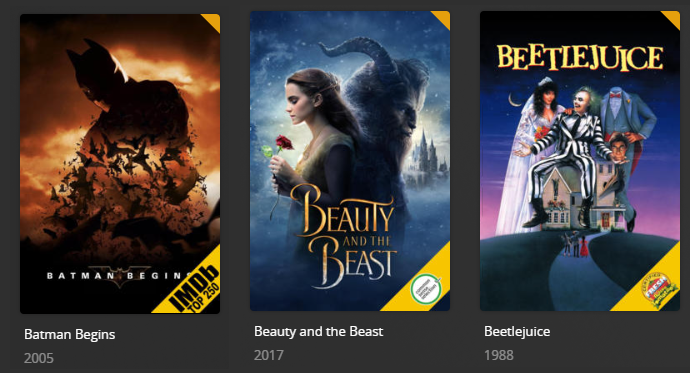You can not select more than 25 topics
Topics must start with a letter or number, can include dashes ('-') and can be up to 35 characters long.
4.3 KiB
4.3 KiB
Ribbon Overlays
The ribbon Default Overlay File is used to create a ribbon overlay based on the Top Lists of various sites on each
item within your library.
Requirements & Recommendations
Supported Overlay Level: Movie, Show
Supported Ribbon
| Ribbon | Key | Weight |
|---|---|---|
| Oscars Best Picture | oscars |
190 |
| Oscars Best Director | oscars_director |
180 |
| Golden Globe Winner | golden |
170 |
| Golden Globe Director | golden_director |
160 |
| BAFTA Winner | bafta |
150 |
| Cannes Winner | cannes |
140 |
| Berlinale Winner | berlinale |
130 |
| Venice Winner | venice |
120 |
| Sundance Winner | sundance |
110 |
| Emmys Winner | emmys |
100 |
| Critic's Choice Winner | choice |
90 |
| Independent Spirit Award Winner | spirit |
80 |
| César Winner | cesar |
70 |
| IMDb Top 250 | imdb |
60 |
| Letterboxd Top 250 | letterboxd |
50 |
| Rotten Tomatoes Verified Hot | rottenverified |
45 |
| Rotten Tomatoes Certified Fresh | rotten |
40 |
| Metacritic Must See | metacritic |
30 |
| Common Sense Selection | common |
20 |
| Razzies Winner | razzie |
10 |
Config
The below YAML in your config.yml will create the overlays:
libraries:
Movies:
overlay_files:
- default: ribbon
TV Shows:
overlay_files:
- default: ribbon
Template Variables
Template Variables can be used to manipulate the file in various ways to slightly change how it works without having to make your own local copy.
Note that the template_variables: section only needs to be used if you do want to actually change how the defaults
work. Any value not specified will use its default value if it has one if not it's just ignored.
??? abstract "Variable Lists (click to expand)"
* **File-Specific Template Variables** are variables available specifically for this Kometa Defaults file.
* **Overlay Template Variables** are additional variables shared across the Kometa Overlay Defaults.
??? example "Default Template Variable Values (click to expand)"
| Variable | Default |
|:--------------------|:---------|
| `horizontal_offset` | `0` |
| `horizontal_align` | `right` |
| `vertical_offset` | `0` |
| `vertical_align` | `bottom` |
=== "File-Specific Template Variables"
| Variable | Description & Values |
|:-----------------------------|:------------------------------------------------------------------------------------------------------------------------|
| `use_all` | **Description:** Used to turn on/off all keys. <br>**Default:** `true` <br>**Values:** `true` or `false` |
| `weight_<<key>>`<sup>1</sup> | **Description:** Controls the weight of the Overlay. Higher numbers have priority.<br>**Values:** Any Number |
| `style` | **Description:** Controls the color of the ribbon. <br>**Default:** `yellow` <br>**Values:** `yellow, gray, black, red` |
1. Each default overlay has a `key` that when calling to effect a specific overlay you must replace `<<key>>`
with when calling.
=== "Overlay Template Variables"
{%
include-markdown "../overlay_variables.md"
%}
???+ example "Example Template Variable Amendments"
The below is an example config.yml extract with some Template Variables added in to change how the file works.
```yaml
libraries:
Movies:
overlay_files:
- default: ribbon
template_variables:
style: black
weight_metacritic: 35
use_common: false
```