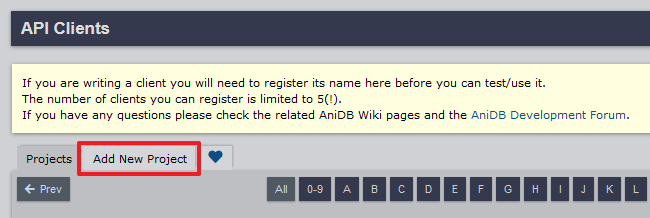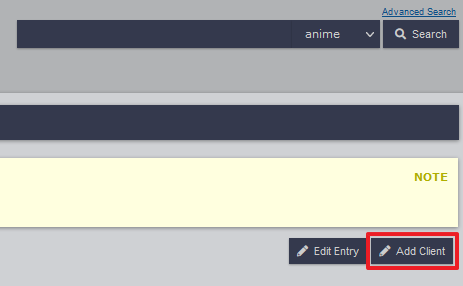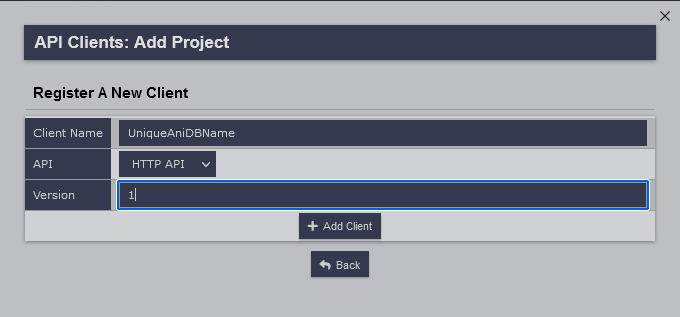2.9 KiB
AniDB Attributes
Configuring AniDB is optional but can unlock more features from the site
Using client and version allows access to AniDB Library Operations.
Using username and password allows you to access mature content with AniDB Builders.
All AniDB Builders still work without this, they will just not have mature content
An anidb mapping is in the root of the config file.
Below is a anidb mapping example and the full set of attributes:
anidb:
client: #######
version: 1
language: en
cache_expiration: 60
username: ######
password: ######
| Attribute | Allowed Values | Default | Required |
|---|---|---|---|
client |
AniDB Client Name | N/A | :fontawesome-solid-circle-xmark:{ .red } |
version |
AniDB Client Version | N/A | :fontawesome-solid-circle-xmark:{ .red } |
language |
ISO 639-1 Code of the User Language. | en | :fontawesome-solid-circle-xmark:{ .red } |
cache_expiration |
Number of days before each cache mapping expires and has to be re-cached. | 60 | :fontawesome-solid-circle-xmark:{ .red } |
username |
AniDB Username | N/A | :fontawesome-solid-circle-xmark:{ .red } |
password |
AniDB Password | N/A | :fontawesome-solid-circle-xmark:{ .red } |
To get a Client Name and Client Version please follow the following steps.
-
Login to AniDB
-
Go to you API Client Page and go to the
Add New ProjectTab. -
Fill in the Project Name with whatever name you want and then hit
+ Add Project. The rest of the settings don't matter. -
After you've added the project you should end up on the Projects Page. If not go back to the API Client Page and click your projects name.
-
Once you're on the project page click
Add Clientin the top right. -
Come up with and enter a unique to AniDB Client Name
-
Select
HTTP APIin the API Dropdown -
Put
1for Version. -
Put the Client Name and Client Version you just created in your config.yml as
clientandversionrespectively.anidb: client: UniqueAniDBName version: 1 language: en cache_expiration: 60